When a supporter hands you a check or cash donation, you can keep track of those funds in Snowball by adding an “offline donation” to that person’s supporter record.
Adding an offline donation
From your Supporter Management dashboard, navigate to the supporter record of the person who donated offline. Then click on the “Add Offline Donation” button.
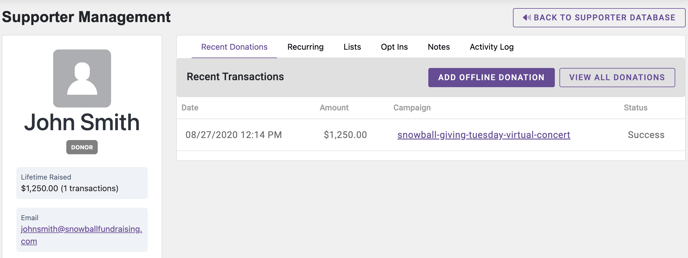
You can assign the offline donation to a specific campaign and form. You can also fill out any custom fields that are configured on the form. Please note that assigning an offline donation to a campaign will be reflected in the reporting for that campaign, including thermometers and exports.
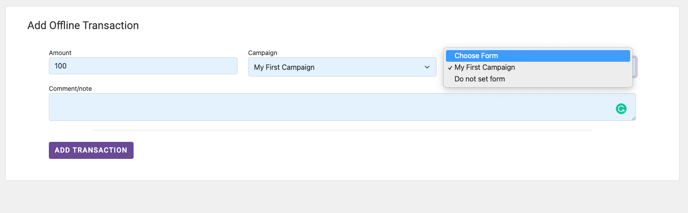
An offline donation will have an “Offline Transaction” tag on the donation details page. Once an offline transaction is created, you’ll be able to add notes to this transaction and send your supporter a receipt, if needed.
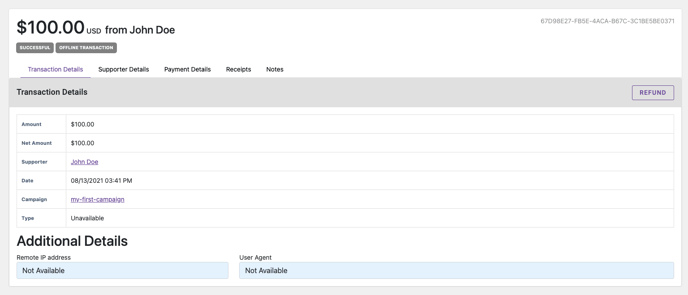
Refunding an offline donation
You can refund an offline donation by navigating to the transaction report page and clicking the “Refund” button. Please note that refunding an offline donation will be reflected in the reporting for the campaign it’s assigned to, including thermometers and exports.
