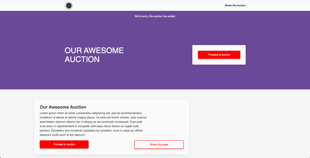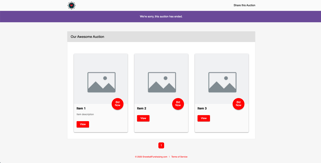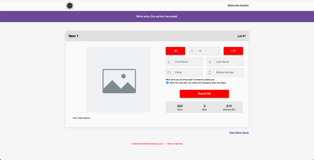Learn what each color in your theme settings will affect on your donor-facing pages. All theme settings are optional.
Campaign Pages
Accent Color
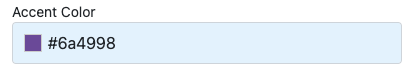
Accent Color is applied to your form’s buttons and the amount raised relative to your goal (if a goal is selected). This color is present on both the banner page as well as the donation page.
The items in red below are what will be affected by this color change.
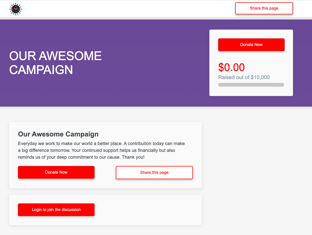
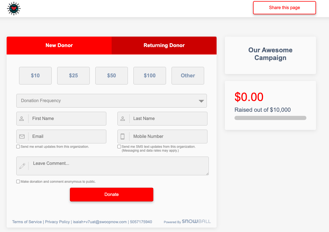
Panel Color
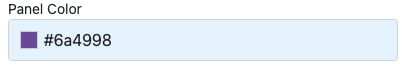
Panel Color appears at the top of your banner/description page (if enabled). This color is not present on the donation page, only the banner page.
The items in red below are what will be affected by this color change.
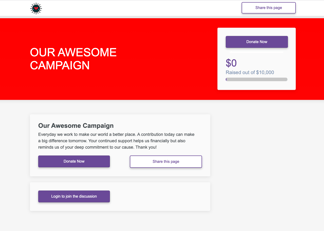
Panel Text
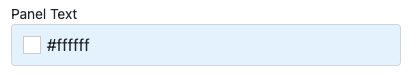
Panel Text affects the color of your campaign name, which appears in the panel at the top of your banner/description page (if enabled). This color is not present on the donation page, only the banner page.
The items in red below are what will be affected by this color change.
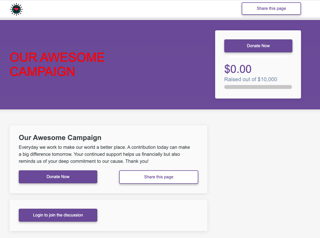
Background Color
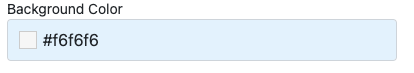
Background Color appears at the top and bottom edges of your background image on your form. If no background image is selected, your Background Color will be displayed. This color is present on both the banner page as well as the donation page.
The items in red below are what will be affected by this color change.
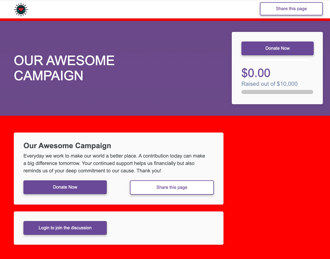
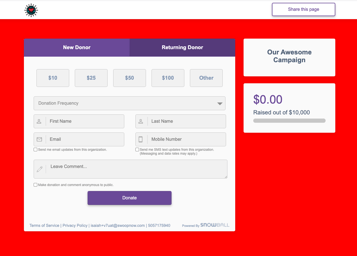
Header Color

Header Color is applied to the bar at the top of your form. This color is present on both the banner page as well as the donation page.
The items in red below are what will be affected by this color change.
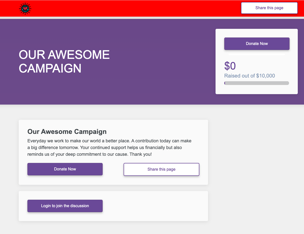
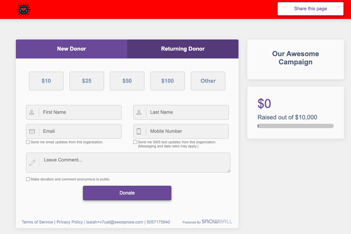
Link Color
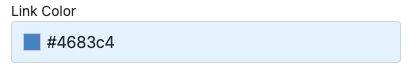
Link color affects the hyperlink if you embed it into your website. This color affects both the normal link as well as the short link for your campaign page.

Thermometers
Header Color

Header Color is applied to the header on the right of your thermometer.
The words in red below are what will be affected by this color change.
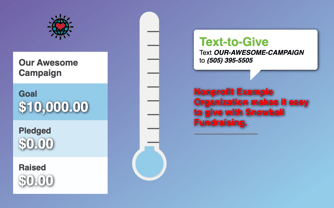
Link Color
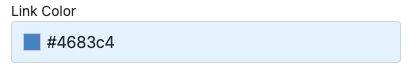
Link color is applied to the hyperlink if you embed it into your website. This color affects both the normal link as well as the short link for your campaign page.

Primary Background Color
Primary Background Color applies to the top left color in the background gradient. Note that you can achieve an ombre/gradient effect when you choose different colors in both the Primary and Secondary Background Colors.
The red in the image below is what this color affects. 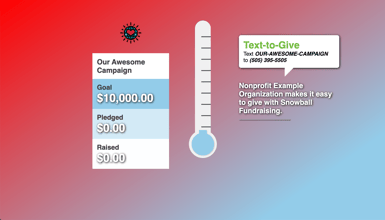
Secondary Background Color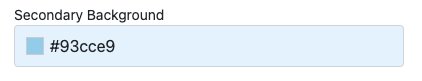
Secondary Background Color applies to the bottom right color in the background gradient. Note that you can achieve an ombre/gradient effect when you choose different colors in both the Primary and Secondary Background Colors.
The red in the image below is what this color affects.
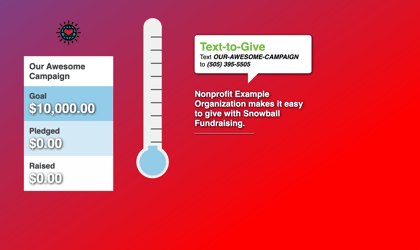
Primary Text Color
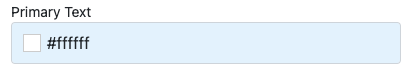
Primary Text applies to the description you give to your thermometer. It is displayed below your Header and text-to-Give Instructions.
The words in red below are what is affected by this color change.
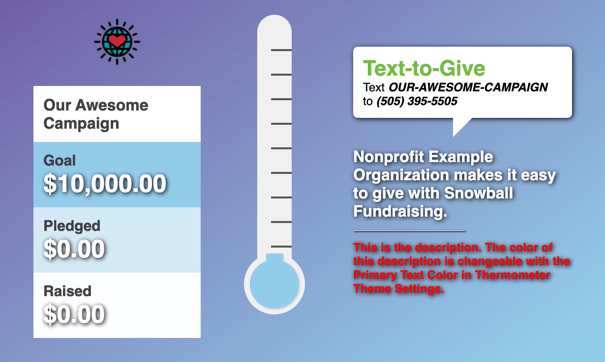
Thermometer Color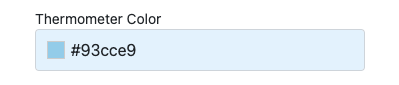
Thermometer Color applies to the liquid inside your thermometer, as well as the goal table to the left of it. The Pledge and Raised boxes are automatically generated variations of the specified color.
The items in red in the image below are what is affected by this change.

Widget Background
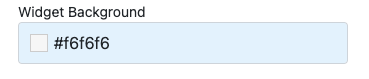
Widget background applies to the background of the thermometer widget if you choose to embed it in your website. 
Event Ticketing
Primary Background
Primary Background Color applies to the top left color in the background gradient. Note that you can achieve an ombre/gradient effect when you choose different colors in both the Primary and Secondary Background Colors.
The red in the image below is what this color affects. 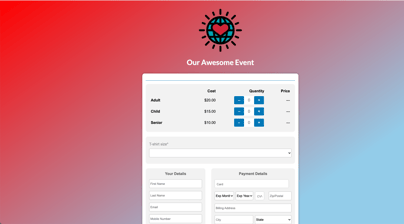
Secondary Background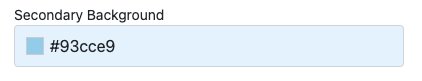
Secondary Background Color applies to the bottom right color in the background gradient. Note that you can achieve an ombre/gradient effect when you choose different colors in both the Primary and Secondary Background Colors.
The red in the image below is what this color affects.
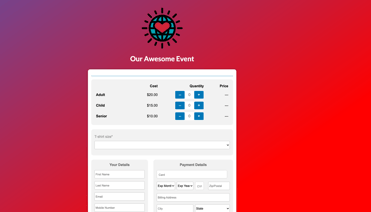
Primary Text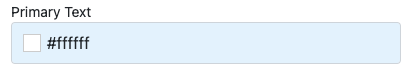
Primary Text Color is applied to the Title and Form Header of your event.
The words in red below are what is affected by this color change. 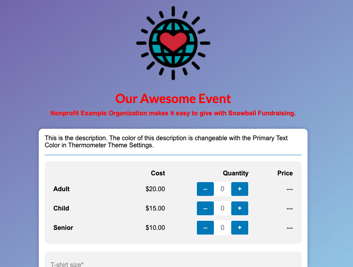
Link Color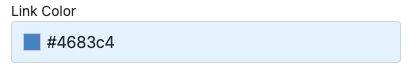
Link Color refers to the color that your link will appear as if you embed it in your website. This color will apply to both the normal link as well as the short link. 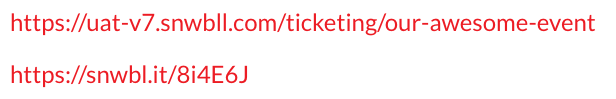
Secondary Text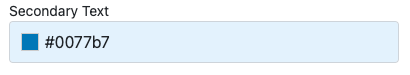
Secondary Text Color applies to the color of the Submit button at the bottom of your form. 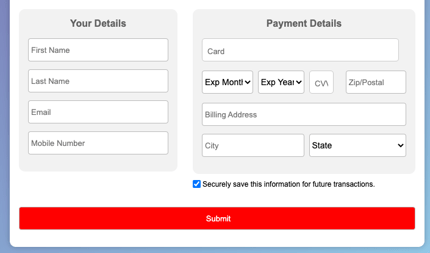
Auction Pages
Background Color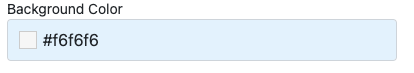
Background Color changes the color of the background on your auction page. This color appears on the banner page, the auction page, and the item listing pages.
The red area in the images below represent what this color affects. 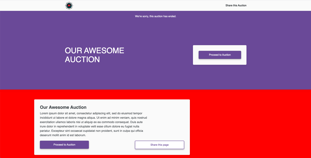
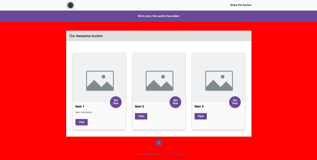
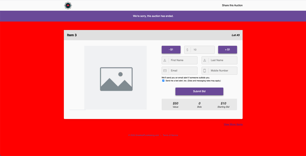
Header Color
Header Color applies to the banner panel and the header strip. This color appears on the banner page, the auction page, and the item listing pages.
The red areas in the images below represent what this color affects. 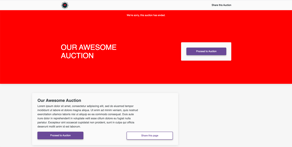
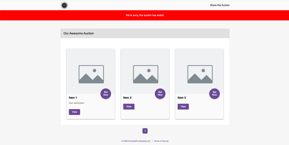
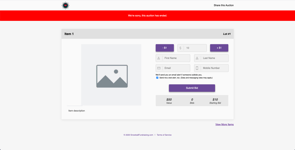
Accent Color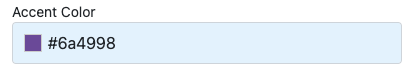
Accent Color applies to all the buttons, stickers, and links in your auction. This color appears on the banner page, the auction page, and the item listing pages.
The items in red in the images below represent what this color affects.