We know passwords can be a real hassle. That’s why Snowball is proud to offer Swoop 1-Click Login. Swoop lets you securely log in to your Snowball account without having to create or remember a password. It’s easy, safe, and fun!
How does it work?
Swoop is an easy and secure password-free login that authenticates your Snowball account in just one click. There are a few ways to set up 1-Click Login, depending on your email preferences.
From the Snowball login screen, click the 1-Click Login button.
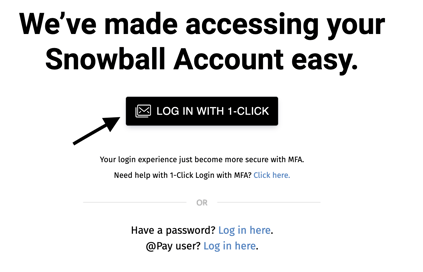
Easy setup
You'll be able to access your Snowball platform in just one click after completing the initial setup. Once you complete these steps, 1-Click is enabled and the next time you visit Snowball you will see the image below, click on your email, enter your pin and you will be logged in. You will also be given the option to add multiple log in emails if using a shared computer.
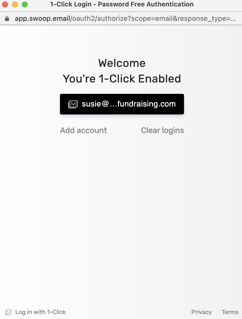
But first, complete the initial setup described in one of the methods below.
Method 1: Send a Magic Message on Your Desktop Computer
- Click on the “Copy Address" button.
- Open your preferred mail app. Paste the copied address into the "To" field of a blank email, then send it.
- Return to the Snowball Fundraising website tab. Once your Magic Message is received, you will be redirected to your Snowball Dashboard.
- After initial authorization by email you will be presented with 1-Click’s user-friendly PIN pad setup. To set up MFA, simply enter a 4-digit PIN code. On the following screen you enter your 4-digit PIN code again for confirmation. On subsequent visits, you will be prompted for your 4-digit pin.
Method 2: Send a Magic Message Using Your Mail App on Your Mobile Phone
- From the Snowball login screen, click the 1-Click Login button.
- Click "Copy Address" and paste it into the "To" field in a new email and, then send it.
- Return to the Snowball Fundraising browser tab. Enter the Magic Code to be redirected to your Snowball Dashboard.
- After initial authorization by email you will be presented with 1-Click’s user-friendly PIN pad setup. To set up MFA, simply enter a 4-digit PIN code. On the following screen you enter your 4-digit PIN code again for confirmation. On subsequent visits, you will be prompted for your 4-digit pin.
Is Swoop secure?
Yes. 1-Click Login uses patented technology to verify that you are who you say you are. As long as your email account is secure, 1-Click Login is secure.With 1-Click Login, MFA is a breeze. Combining password-free authentication with a 2nd factor creates a rock-solid security policy that you will be more than happy to comply with.
How do I reset my MFA pin?
To reset your MFA PIN code contact support@snowballfundraising.com.
Can I just have a password?
If you would rather use a password to log in, click on “Have a password? Log in here” on the login page. Then click on “Forgot your password?” Fill out and submit the form. A password reset link will be sent to your email address.
