Recurring donations are an easy and reliable way to boost your organization's revenue.
Donors can select their donation frequency from the drop-down menu under donation amounts.
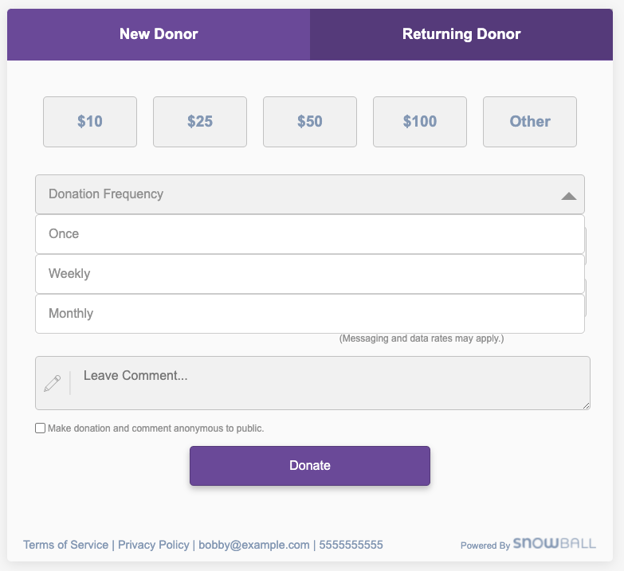
Viewing recurring donations
You can view your organization’s recurring donations by navigating to Reporting in the left menu and selecting Recurring.
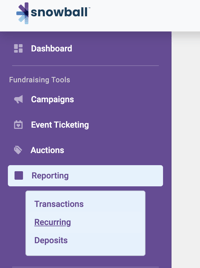
Click on any single recurring donation to see all of the transaction history associated with that donation.
Stop a recurring donation
To stop a recurring donation, click on the “Cancel” button to the right of the donation’s “Active” status located in the supporter's record. This will immediately stop all automatic recurring donations initiated by this donation. Please note that this action can’t be undone.
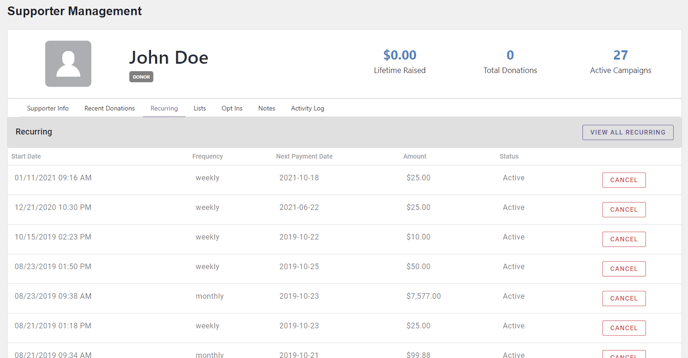
Updating a recurring donation
For the security of your supporters, organizations can’t change the dates or amount associated with a recurring donation. If you would like to modify a recurring donation, you must cancel the existing recurring donation and ask your supporter to create a new one.
