Supporter Lists are a perfect way to target your audience in a more personalized and appropriate way.
Supporter Lists
Navigate to the Supporter Lists section in the left-hand navigation bar. You find all your lists here. Click "Add List" to see this screen.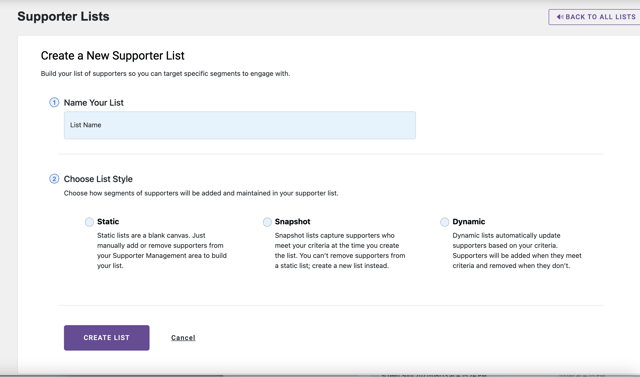
Input the name of your new list and select the type of list you'd like it to be. We have three kinds of lists: Static, Snapshot, and Dynamic.
Static
Static lists are a blank canvas. Just manually add or remove supporters from your Supporter Management area to build your list.
Snapshot
Snapshot lists capture supporters who meet your criteria at the time you create the list. You can’t remove supporters from a static list; create a new list instead.
Dynamic
Dynamic lists automatically update supporters based on your criteria. Supporters will be added when they meet criteria and removed when they don’t.
Building Static Lists
Once you've created a Static list, you can add supporters to it. In the Supporter Management section, navigate to the Lists tab in an individual supporter record.
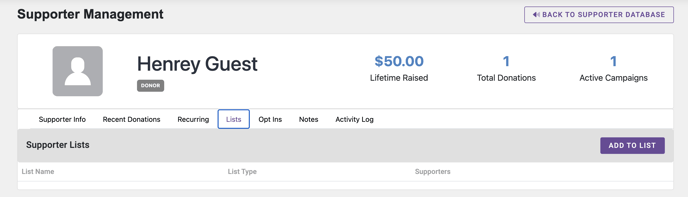
By clicking Add to List, you'll be presented with this form. From there, you can select your list name.
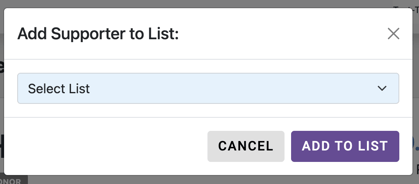
Now you'll be able to see this supporter in the Supporter List view. To remove a supporter from your Static list, select an individual supporter record from Supporter Management area, click the Lists tab and then select "Remove from list" on the list in question.
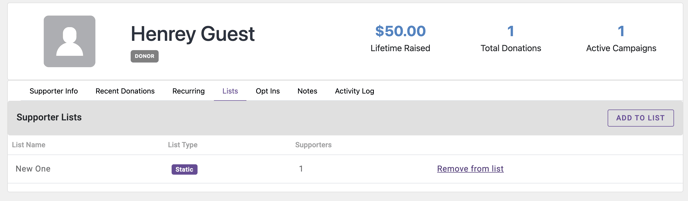
To learn more about the Supporter Management area, click here.
