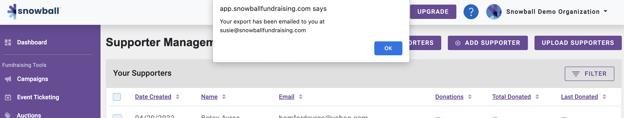Keep track of all your supporters in one place with Snowball’s Supporter Management tool.
Any donor who’s made a donation through the Snowball donation platform is tracked as a supporter; you can also add offline supporters manually. Every supporter’s details are logged in their individual supporter record, where you can view donation history, recurring payments, contact information, offline donations, and any notes entered by your organization.
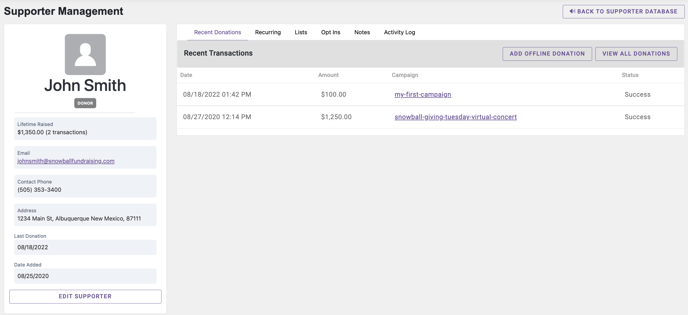
Adding a supporter
Supporter records are automatically created and updated every time a donation comes in through the Snowball platform. You can also create a record manually by clicking the “Add Supporter” button in the top right corner of the Supporter Management section.
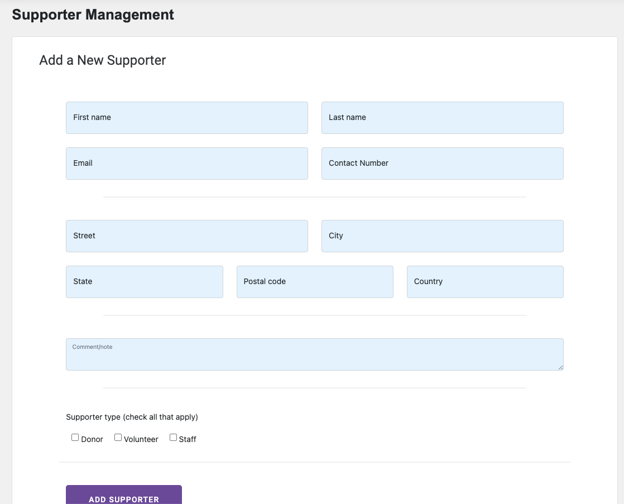
Supporter Records
To access a supporter record, just click on the supporter’s name in the list that appears in your Supporter Management dashboard. Each supporter record lets you view an individual’s donor activity and recurring payments. You can also view and create notes, add offline donations, and more.
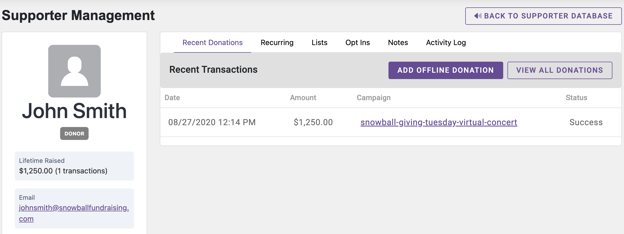
Modifying or removing a supporter record
To modify or remove a supporter record, click on the “Edit Supporter” button in the banner of the supporter info section.
A supporter record can be removed by clicking on the “Delete This Supporter” link at the bottom of the Edit Supporter form. (Any offline donations associated with this supporter must first be deleted before the supporter can be deleted.)
Please note that the Snowball fundraising platform uses email addresses to identify supporters and donations. This is a fixed attribute that can’t be changed.
To learn how to add an offline donation, click here.
To learn how to refund a donation, click here.
Filter and export supporters
You can export supporters by clicking the "Export Supporters" button. This will automatically send a full report to the email address of your organization's Snowball account admin.