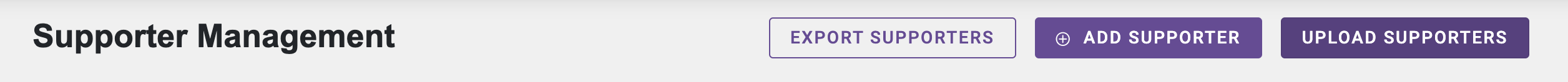Only opted-in supporters can receive SMS Blast or Email Blast messages from your organization's Snowball Outreach Tools. Here are 4 ways to opt them in.
Option 1: Supporter Opt-Ins via Snowball Payment Forms
On any Snowball payment form, your supporters have the option to opt in to Email Blasts and/or SMS Blasts from your organization.
To opt in, they'll select one or both checkboxes below the email and mobile phone number input fields: "Send me email updates from this organization" and "Send me SMS text updated from this organization. (Messaging and data rates may apply.)"
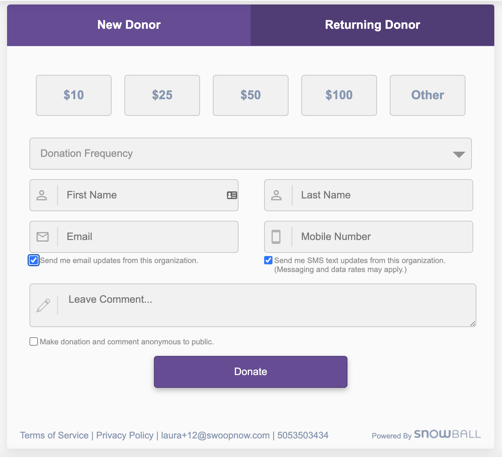
Upon submitting the form, supporters who've opted into SMS Blasts will receive a confirmation text message on their cell phone.
Option 2: Supporter Opt-ins via Outreach Form
If you'd like, you can share an Opt-In form directly with your supporters to ask them to grant your organization permission to send them Email and/or SMS Blasts. You can even share this form via a custom Text-to-Give trigger word. In the left-hand navigation bar, click Opt-Ins.
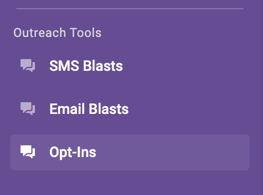
That will take you to a screen that looks like this:
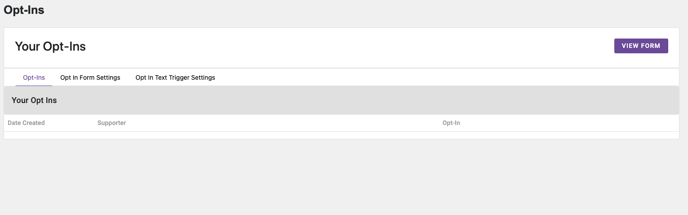
In the first tab, you'll see a report of all your opt-ins so far. Anyone who is opted in to hear from you via Snowball Outreach Tools will be listed here. Learn more about our SMS Blasts and Email Blasts outreach tools.
In the second tab, you can add custom messaging to your supporters that will appear on the opt-in form.
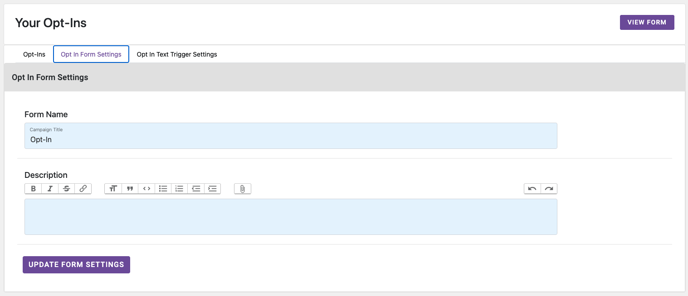
The third tab will show you what your Text-to-Give trigger is for this form and allow you to edit it. Learn more about Text-to-Give here.
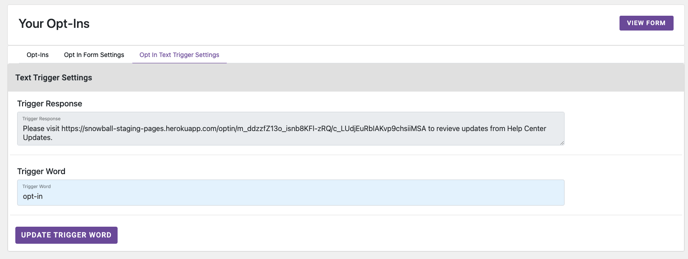
Clicking "View Form" will preview your Opt-in form in a new browser tab.
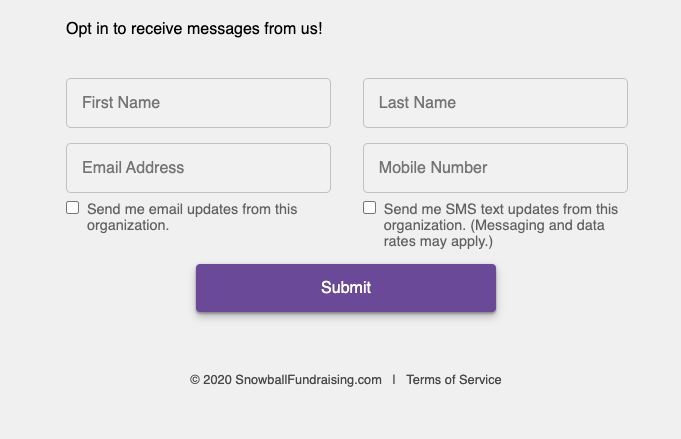
Manual Opt-ins/Opt-outs in Your Dashboard
If you've received verbal or written permission from a supporter granting your organization permission to send them Email and/or SMS communications, you can manually opt in that supporter inside your Supporter Management dashboard.
Option 3: Opt In an Individual Supporter
From the supporter's record, navigate to the Opt Ins tab. Then choose whether the opt-in or opt-out is for email or SMS. Click the "Opt In" hyperlink in the line item to enroll that supporter in the corresponding outbound communication method. (Once opted-in, you can also manually "Opt Out" the supporter from here, if that's what they request.)
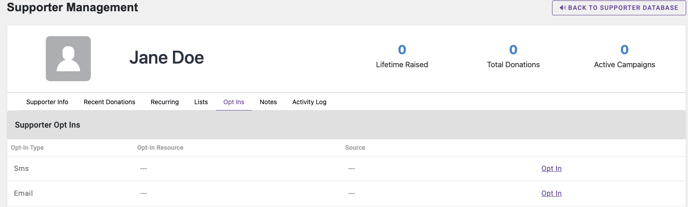
Upon submitting the form, supporters who've opted into SMS Blasts will receive a confirmation text message on their cell phone.
Option 4: Opt In Multiple Supporters at Once
Click the "Upload Supporters" button in the top right-hand corner of your Supporter Management dashboard.
Click the "Upload Supporters" button in the top right-hand corner of your Supporter Management dashboard. You'll see a modal that looks like this:
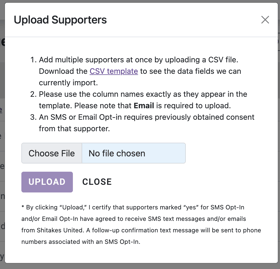
In the CSV file, enter "yes" in the "Sms Opt In" and/or "Email Opt In" fields to indicate any supporters who've given you permission to send them text or email communications from your organization.
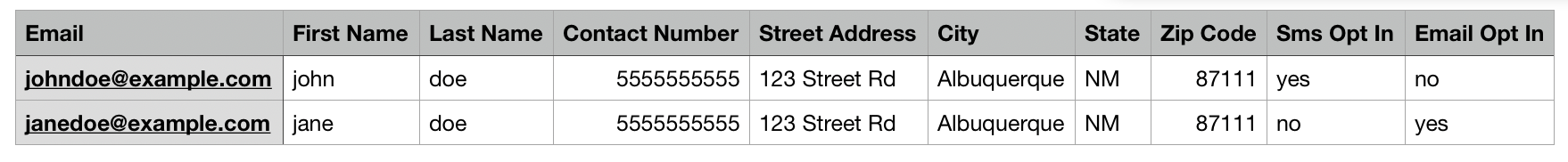
To learn more about bulk uploading supporters into your Snowball account, click here.